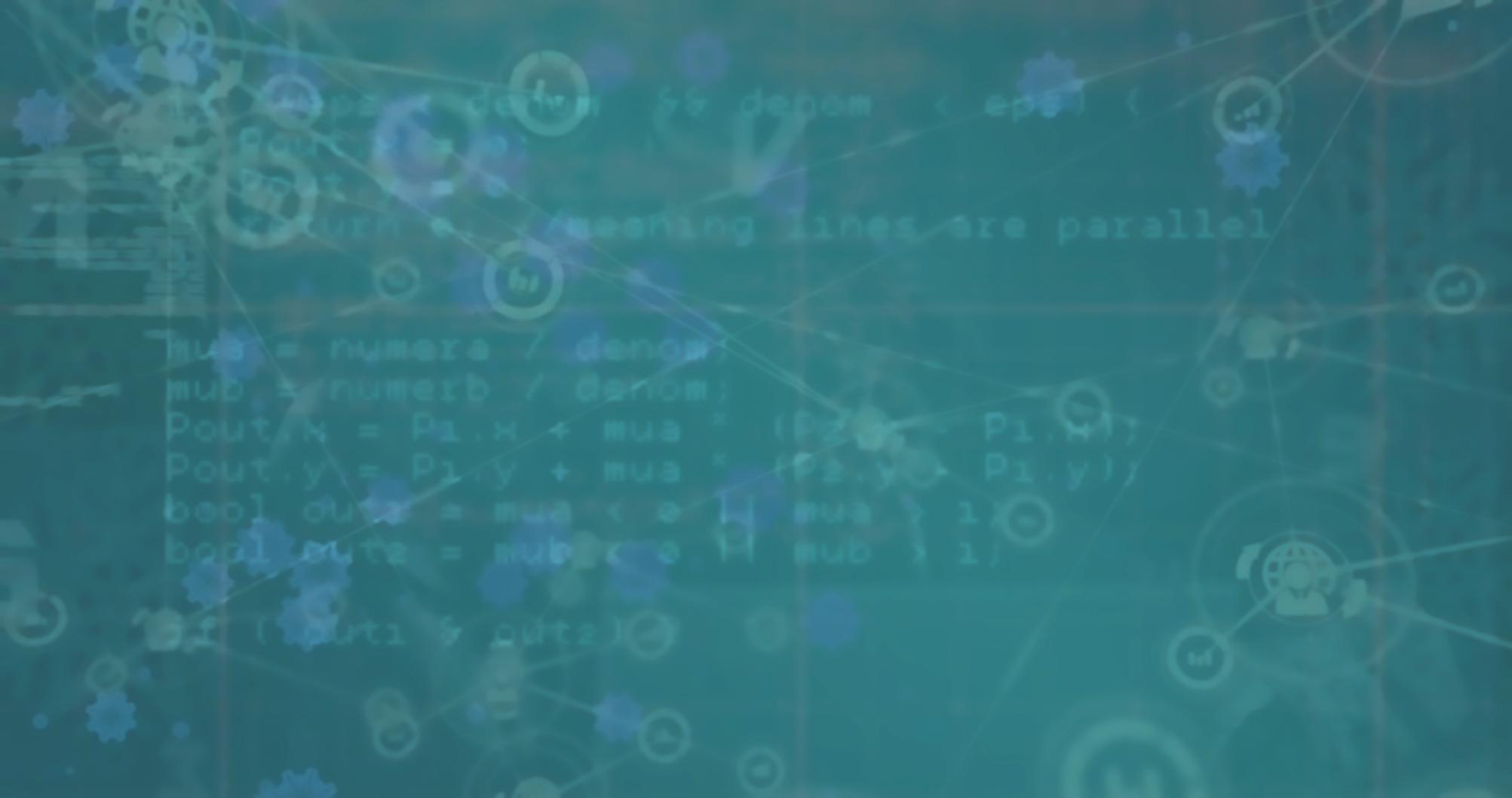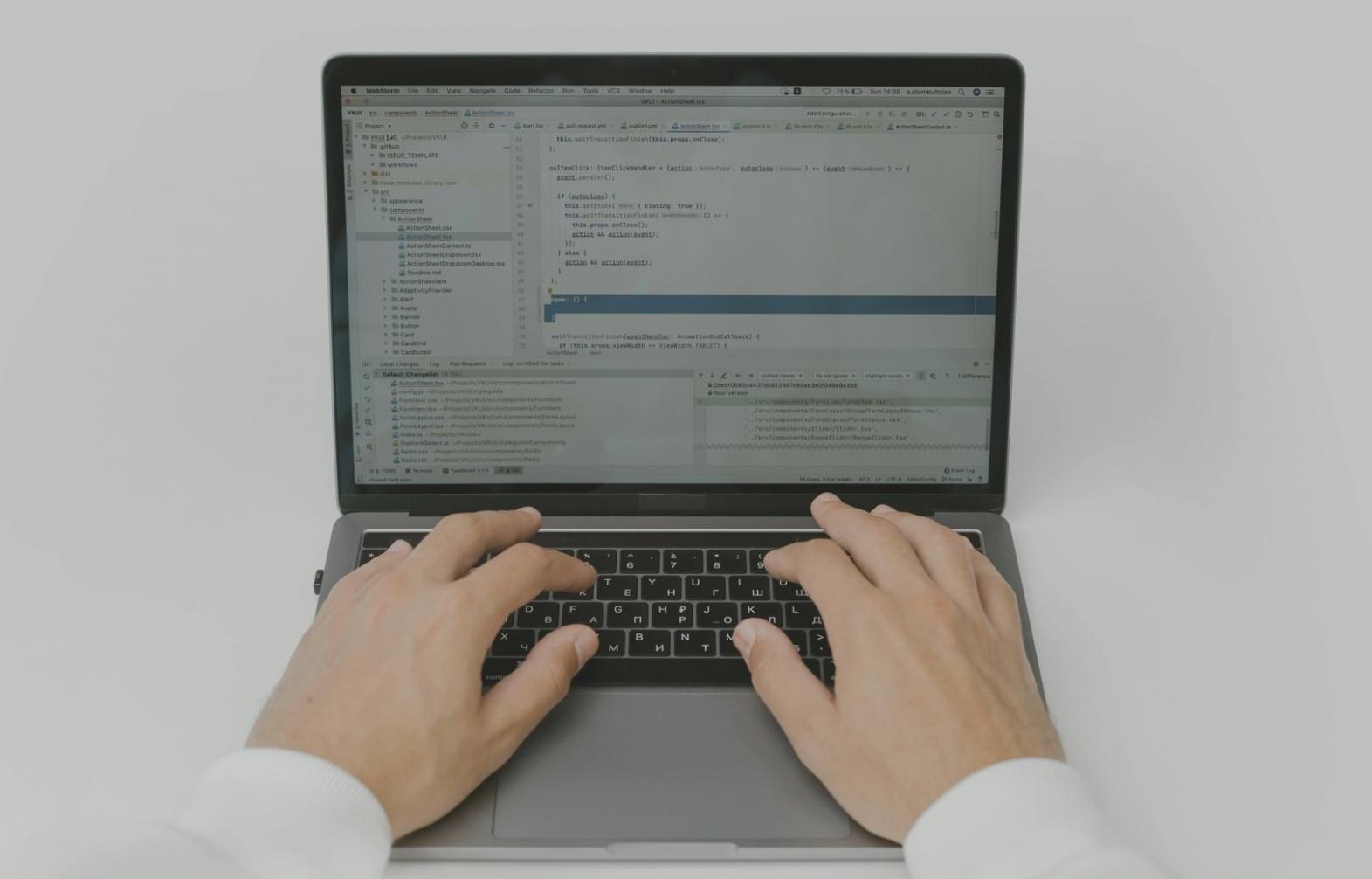Why Your App Crashes After iOS 18.3 Update
Last week's iOS update broke background sync for about 40% of our clients. The issue isn't obvious — it only shows up when users have low power mode enabled and location services running.
We found the problem buried in Apple's new battery optimization protocol. Here's what changed and how to fix it without rolling back your entire build.
Get the Fix